| |
|
Step 1
- Add Videos To Your Shopping Cart |
|
For active members
of ScissorVixens.com: Click on the 'Members Add
To Cart' button on the bottom of the video description
page for your selected videos. If you are prompted for a
username and password, type in your ScissorVixens.com
member site username and password to access the next
page. You will be taken to another page with another
'Members Add To Cart' button that you must click again
to add the video to your shopping cart.
|
| |
|
 |
| |
| |
| |
| For non-members
of ScissorVixens.com: Click on the
'Non-Members Add To Cart' button on the bottom of the video
description page for each video you want to add to your
shopping cart. You may want to first
JOIN our
ScissorVixens.com website to take advantage of the 50%
discount on all of our video downloads. |
| |
|
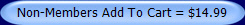 |
| |
| |
| |
|
Step 2
- Check Out and Purchase Videos |
| Once you have added all the
videos you want to your shopping cart you can hit any of
the 'Click to View Cart or Checkout' buttons to checkout
and pay for your videos. |
| |
|
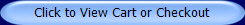 |
| |
|
|
| |